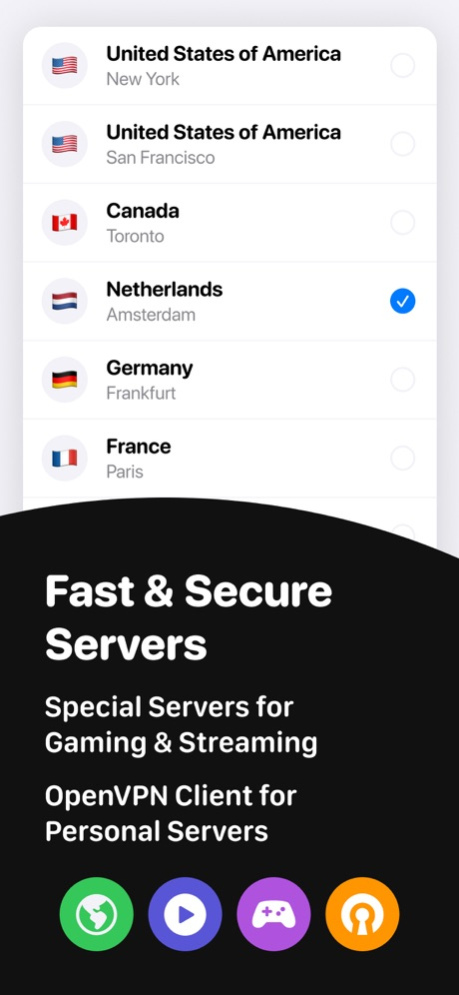Safetunnel VPN & Fast Proxy 1.5
Free Version
Publisher Description
SafeTunnel VPN provides a secure and private internet connection, allowing users to browse the internet anonymously without any restrictions. It offers a range of features that are designed to protect user privacy and security. One of the main features of SafeTunnel VPN is its ability to encrypt all data traffic, ensuring that user information remains private and secure. We also offer a no-logging policy, which means that we do not collect any user data that could be used to identify them.
ADVANCE SECURITY MEASURES
SafeTunnel VPN offers advanced security measures that protect users from potential threats on the internet. Our app employs a variety of security protocols, which provide users with the highest level of security available. We also regularly update SafeTunnel VPN to ensure that it is protected against any new vulnerabilities or threats that may arise. Our commitment to security is unwavering, and we are dedicated to providing our users with the safest and most reliable VPN experience possible.
FAST SPEEDS
Built with speed in mind, SafeTunnel VPN provides unlimited bandwidth. No more slow loading times and constant buffering.
EASY TO USE INTERFACE
SafeTunnel VPN is easy to use, with a simple and intuitive interface that makes it easy for users to connect to our servers and start browsing securely. We also offer a range of server locations around the world, allowing users to choose the location that best suits their needs.
SET YOUR LOCATION TO ANYWHERE
Keep your address hidden. Choose from wide variety of locations and be virtually located anywhere.
CONTACT US
We are constantly improving our app and we would love to hear your suggestions for improvement. Please feel free to contact us by email: safetunnelvpn@outlook.com
Get the unlimited access for only $5.99 per week, $11.99 per month or $79.99 per year.
This app includes an auto renewing subscription option:
- Payment will be charged to your Apple ID account at confirmation of purchase
- Subscription automatically renews unless the subscription is canceled at least 24 hours before the end of the current period
- Your account will be charged for renewal within 24 hours prior to the end of the current period
- You can manage and cancel your subscription by going to your account settings in the App Store after purchase
- If you cancel your subscription, your subscription will remain active until the end of the subscription period and you will have access to all the features of the application. Auto-renewal will be disabled and you will no longer be charged, but your current subscription will not be refunded.
The Privacy Policy and Terms of Use are available at:
https://safetunnel-vpn.com/privacy-policy
https://safetunnel-vpn.com/terms-of-service
Nov 10, 2023
Version 1.5
- Bug fixes and performance improvements.
- Enhanced user interface interaction.
- Improved overall stability and reliability.
We are continuously working to provide you with the best experience with Safetunnel VPN & Fast Proxy. If you have any questions or feedback, please don't hesitate to reach out to our support team. Thank you for choosing our app!
About Safetunnel VPN & Fast Proxy
Safetunnel VPN & Fast Proxy is a free app for iOS published in the Office Suites & Tools list of apps, part of Business.
The company that develops Safetunnel VPN & Fast Proxy is Z Studio. The latest version released by its developer is 1.5.
To install Safetunnel VPN & Fast Proxy on your iOS device, just click the green Continue To App button above to start the installation process. The app is listed on our website since 2023-11-10 and was downloaded 0 times. We have already checked if the download link is safe, however for your own protection we recommend that you scan the downloaded app with your antivirus. Your antivirus may detect the Safetunnel VPN & Fast Proxy as malware if the download link is broken.
How to install Safetunnel VPN & Fast Proxy on your iOS device:
- Click on the Continue To App button on our website. This will redirect you to the App Store.
- Once the Safetunnel VPN & Fast Proxy is shown in the iTunes listing of your iOS device, you can start its download and installation. Tap on the GET button to the right of the app to start downloading it.
- If you are not logged-in the iOS appstore app, you'll be prompted for your your Apple ID and/or password.
- After Safetunnel VPN & Fast Proxy is downloaded, you'll see an INSTALL button to the right. Tap on it to start the actual installation of the iOS app.
- Once installation is finished you can tap on the OPEN button to start it. Its icon will also be added to your device home screen.